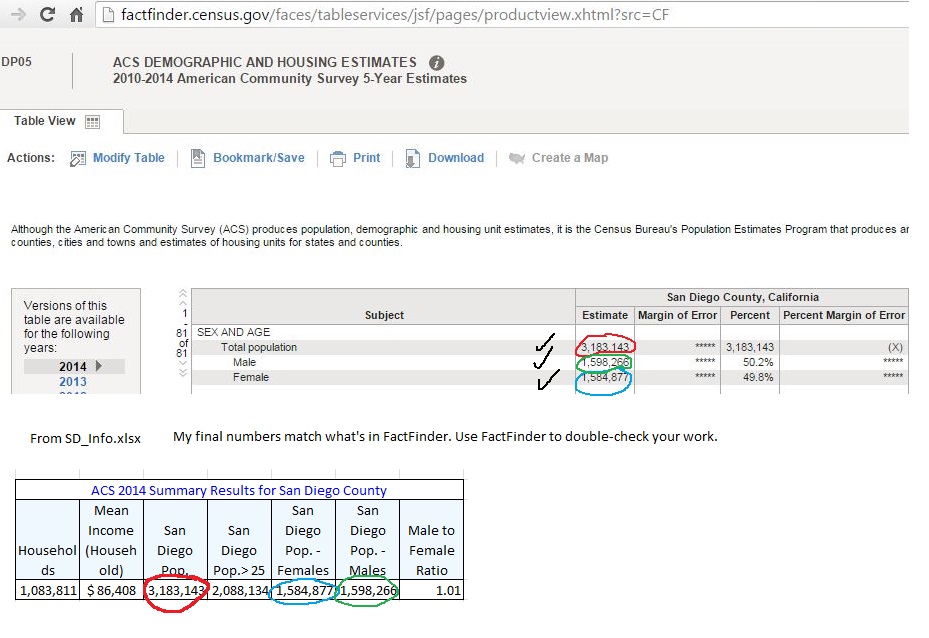|
You are to create an Excel file through Stata which requires the use of spmap, sh2dta, mqgeocode, and putexcel to combine multiple data sources and summarize findings. See instructions in midterm_project_part1.pdf below.
Data:
Use ACS FactFinder to double-check your work to ensure you have the correct results. See screenshot below. Top is from FactFinder Community Facts for San Diego County. The bottom is from the table in SD_Info.xlsx. Helpful Links
0 Comments
Leave a Reply. |
|||||||||||||||||||